Android Material Datetime picker example.
Material design changes everything in application interface design. It challenges every UI available on mobile platform including iOS apps. With material UI design every apps looks cool and funky and lots of cool flat colors. Here’s an example showing how you can create a material design Datetime picker in Android.
I have used following Material design library to achieve the design of pickers in my application.
To use this library please add following compile in your build.gradle file
compile 'com.code-troopers.betterpickers:library:2.5.3'
Make a new layout file in your project with name materialdatepicker.xml(res>layout>materialdatepicker.xml) and edit it as following :
materialdatepicker.xml:
<?xml version="1.0" encoding="utf-8"?>
<LinearLayout xmlns:android="http://schemas.android.com/apk/res/android"
android:layout_width="match_parent"
android:layout_height="match_parent"
android:orientation="vertical"
android:padding="10dp">
<TextView
android:id="@+id/txttime"
android:layout_width="match_parent"
android:layout_height="wrap_content"
android:layout_marginTop="10dp"
android:textColor="#1c1c1c"
android:textStyle="bold" />
<Button
android:id="@+id/btntimepicker"
android:layout_width="wrap_content"
android:layout_height="wrap_content"
android:background="#ffc107"
android:padding="2dp"
android:layout_marginTop="5dp"
android:text="Pick Time"
android:textColor="#fff"
android:textStyle="bold" />
<TextView
android:id="@+id/txtdate"
android:layout_width="match_parent"
android:layout_height="wrap_content"
android:layout_marginTop="15dp"
android:textColor="#1c1c1c"
android:textStyle="bold" />
<Button
android:id="@+id/btndatepicker"
android:layout_width="wrap_content"
android:layout_height="wrap_content"
android:background="#ffc107"
android:padding="2dp"
android:text="Pick Date"
android:layout_marginTop="5dp"
android:textColor="#fff"
android:textStyle="bold" />
<TextView
android:id="@+id/txtcalendar"
android:layout_width="match_parent"
android:layout_height="wrap_content"
android:layout_marginTop="15dp"
android:textColor="#1c1c1c"
android:textStyle="bold" />
<Button
android:id="@+id/btncalendarpicker"
android:layout_width="wrap_content"
android:layout_height="wrap_content"
android:background="#ffc107"
android:text="Show Calendar"
android:layout_marginTop="5dp"
android:textColor="#fff"
android:padding="5dp"
android:textStyle="bold" />
</LinearLayout>
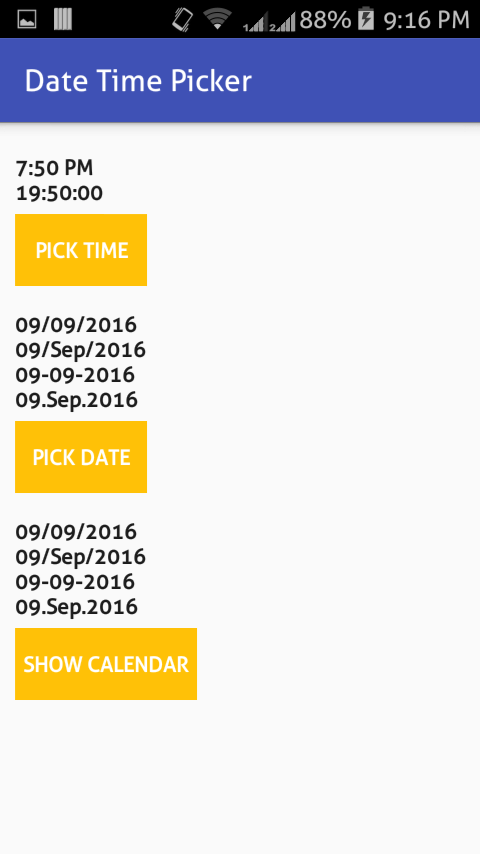
Make a new class file in your project with name MaterialDateTimePicker.java and edit it
as following. I’m converting the selected datetime in different formats.
To use only Calendar Picker use following lines of code :
CalendarDatePickerDialogFragment cdp = new CalendarDatePickerDialogFragment(); cdp.show(MaterialDateTimePicker.this.getSupportFragmentManager(), "Material Calendar Example");
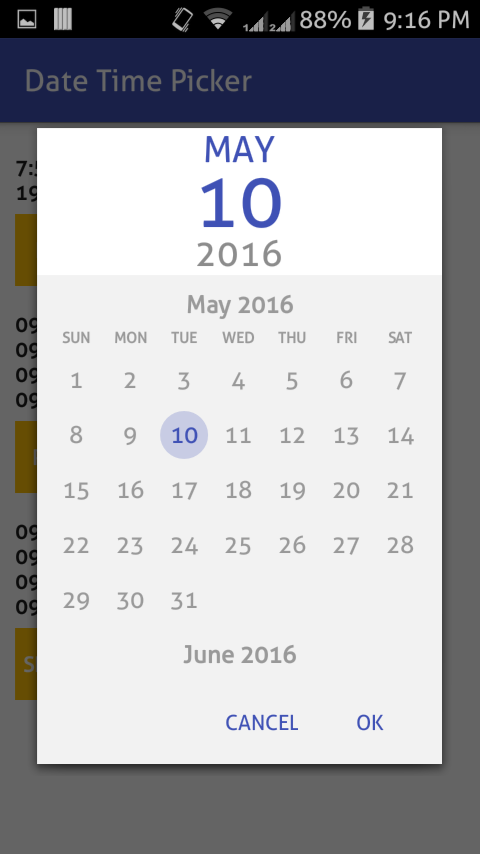
To use only Date Picker use following lines of code :
DatePickerBuilder dpb = new DatePickerBuilder()
.setFragmentManager(getSupportFragmentManager())
.setStyleResId(R.style.BetterPickersDialogFragment_Light)
.setYearOptional(true);
dpb.show();
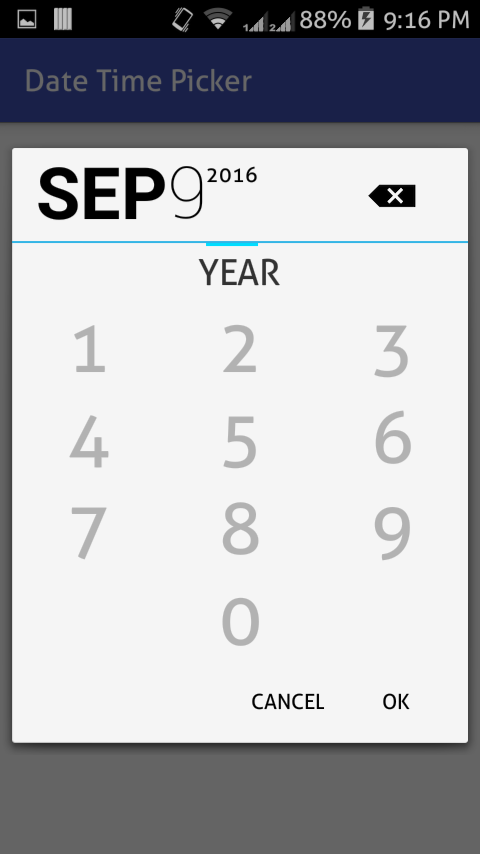
To use only Time picker use following lines of code :
TimePickerBuilder tpb = new TimePickerBuilder()
.setFragmentManager(getSupportFragmentManager())
.setStyleResId(R.style.BetterPickersDialogFragment_Light);
tpb.show();
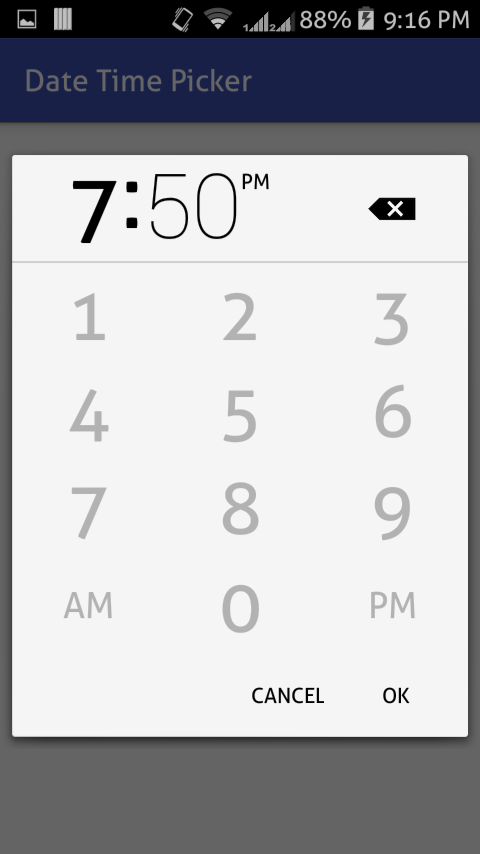
Here’s full code of my activity for your reference :
MaterialDateTimePicker.java:
package h.datetimepicker;
import android.os.Bundle;
import android.support.v7.app.AppCompatActivity;
import android.view.View;
import android.widget.Button;
import android.widget.TextView;
import com.codetroopers.betterpickers.calendardatepicker.CalendarDatePickerDialogFragment;
import com.codetroopers.betterpickers.datepicker.DatePickerBuilder;
import com.codetroopers.betterpickers.datepicker.DatePickerDialogFragment;
import com.codetroopers.betterpickers.timepicker.TimePickerBuilder;
import com.codetroopers.betterpickers.timepicker.TimePickerDialogFragment;
import java.text.SimpleDateFormat;
import java.util.Calendar;
import java.util.Date;
/**
* Created by HPC on 09-May-16.
* Visit https://github.com/code-troopers/android-betterpickers for library and more info
*/
public class MaterialDateTimePicker extends AppCompatActivity {
static int hour, min;
TextView txtdate, txttime, txtcalendar;
Button btntimepicker, btndatepicker, btncalendarpicker;
java.sql.Time timeValue;
SimpleDateFormat format;
Calendar c;
int year, month, day;
SimpleDateFormat formatter;
@Override
protected void onCreate(Bundle savedInstanceState) {
super.onCreate(savedInstanceState);
setContentView(R.layout.materialdatepicker);
c = Calendar.getInstance();
hour = c.get(Calendar.HOUR_OF_DAY);
min = c.get(Calendar.MINUTE);
year = c.get(Calendar.YEAR);
month = c.get(Calendar.MONTH);
day = c.get(Calendar.DAY_OF_MONTH);
txtdate = (TextView) findViewById(R.id.txtdate);
txttime = (TextView) findViewById(R.id.txttime);
txtcalendar = (TextView) findViewById(R.id.txtcalendar);
btndatepicker = (Button) findViewById(R.id.btndatepicker);
btntimepicker = (Button) findViewById(R.id.btntimepicker);
btncalendarpicker = (Button) findViewById(R.id.btncalendarpicker);
btncalendarpicker.setOnClickListener(new View.OnClickListener() {
@Override
public void onClick(View v) {
// Get Current Date
CalendarDatePickerDialogFragment cdp = new CalendarDatePickerDialogFragment();
cdp.show(MaterialDateTimePicker.this.getSupportFragmentManager(), "Material Calendar Example");
cdp.setOnDateSetListener(new CalendarDatePickerDialogFragment.OnDateSetListener() {
@Override
public void onDateSet(CalendarDatePickerDialogFragment dialog, int year, int monthOfYear, int dayOfMonth) {
try {
formatter = new SimpleDateFormat("dd/MM/yyyy");
String dateInString = dayOfMonth + "/" + (monthOfYear + 1) + "/" + year;
Date date = formatter.parse(dateInString);
txtcalendar.setText(formatter.format(date).toString());
formatter = new SimpleDateFormat("dd/MMM/yyyy");
txtcalendar.setText(txtcalendar.getText().toString() + "\n" + formatter.format(date).toString());
formatter = new SimpleDateFormat("dd-MM-yyyy");
txtcalendar.setText(txtcalendar.getText().toString() + "\n" + formatter.format(date).toString());
formatter = new SimpleDateFormat("dd.MMM.yyyy");
txtcalendar.setText(txtcalendar.getText().toString() + "\n" + formatter.format(date).toString());
} catch (Exception ex) {
txtdate.setText(ex.getMessage().toString());
}
}
});
}
});
btndatepicker.setOnClickListener(new View.OnClickListener() {
@Override
public void onClick(View v) {
DatePickerBuilder dpb = new DatePickerBuilder()
.setFragmentManager(getSupportFragmentManager())
.setStyleResId(R.style.BetterPickersDialogFragment_Light)
.setYearOptional(true);
dpb.show();
dpb.addDatePickerDialogHandler(new DatePickerDialogFragment.DatePickerDialogHandler() {
@Override
public void onDialogDateSet(int reference, int year, int monthOfYear, int dayOfMonth) {
try {
formatter = new SimpleDateFormat("dd/MM/yyyy");
String dateInString = dayOfMonth + "/" + (monthOfYear + 1) + "/" + year;
Date date = formatter.parse(dateInString);
txtdate.setText(formatter.format(date).toString());
formatter = new SimpleDateFormat("dd/MMM/yyyy");
txtdate.setText(txtdate.getText().toString() + "\n" + formatter.format(date).toString());
formatter = new SimpleDateFormat("dd-MM-yyyy");
txtdate.setText(txtdate.getText().toString() + "\n" + formatter.format(date).toString());
formatter = new SimpleDateFormat("dd.MMM.yyyy");
txtdate.setText(txtdate.getText().toString() + "\n" + formatter.format(date).toString());
} catch (Exception ex) {
txtdate.setText(ex.getMessage().toString());
}
}
}
);
}
});
btntimepicker.setOnClickListener(new View.OnClickListener() {
@Override
public void onClick(View v) {
TimePickerBuilder tpb = new TimePickerBuilder()
.setFragmentManager(getSupportFragmentManager())
.setStyleResId(R.style.BetterPickersDialogFragment_Light);
tpb.show();
tpb.addTimePickerDialogHandler(new TimePickerDialogFragment.TimePickerDialogHandler() {
@Override
public void onDialogTimeSet(int reference, int hourOfDay, int minute) {
try {
String dtStart = String.valueOf(hourOfDay) + ":" + String.valueOf(minute);
format = new SimpleDateFormat("HH:mm");
timeValue = new java.sql.Time(format.parse(dtStart).getTime());
txttime.setText(String.valueOf(timeValue));
String amPm = hourOfDay % 12 + ":" + minute + " " + ((hourOfDay >= 12) ? "PM" : "AM");
txttime.setText(amPm + "\n" + String.valueOf(timeValue));
} catch (Exception ex) {
txttime.setText(ex.getMessage().toString());
}
}
});
}
});
}
}
You can download the code over here : Github Link
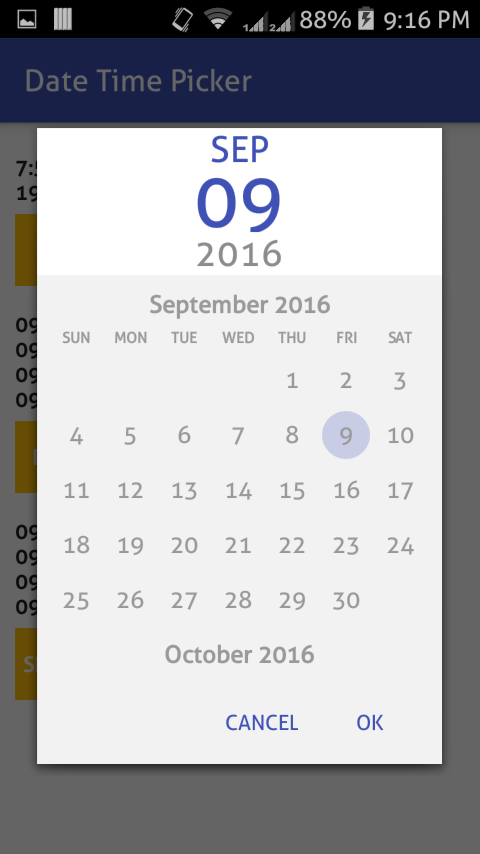
Pingback: Android Application Development - A list of useful Posts • ParallelCodes;